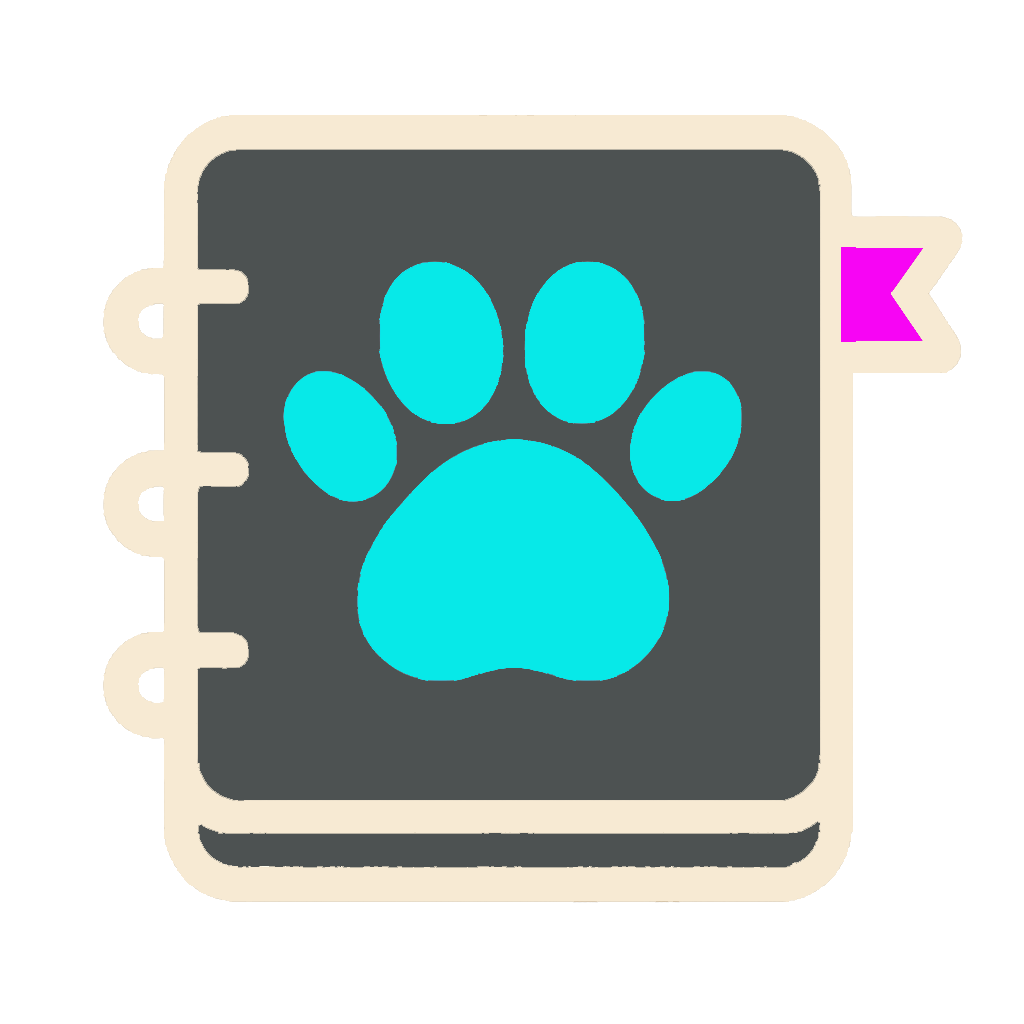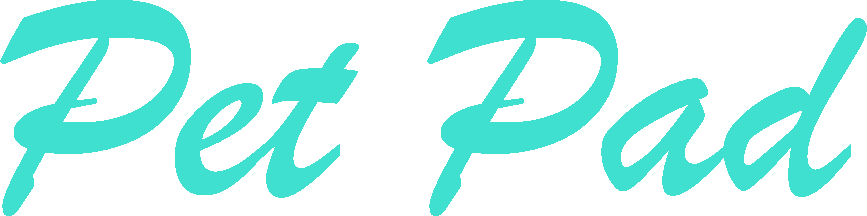Received a Shared Pet Profile?
To view the shared pet profile, follow these steps:
1
Download the App
Install Pet Pad from the App Store using the button below or by scanning the QR code.
2
Check Your Email
Look for an email containing the access PIN for the shared pet profile.
3
Open the Shared Link Again
After installing the app, return to the shared link and tap it to open in the Pet Pad app.
4
Enter the PIN
When prompted, enter the PIN from your email to access the shared pet profile.
Ready to Download?
Use the button below to download Pet Pad from the App Store: